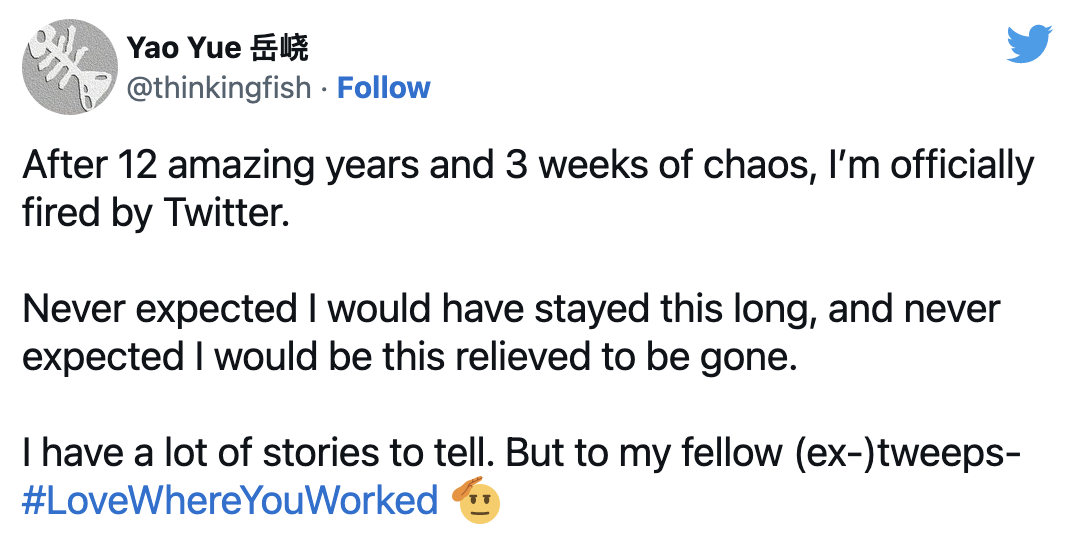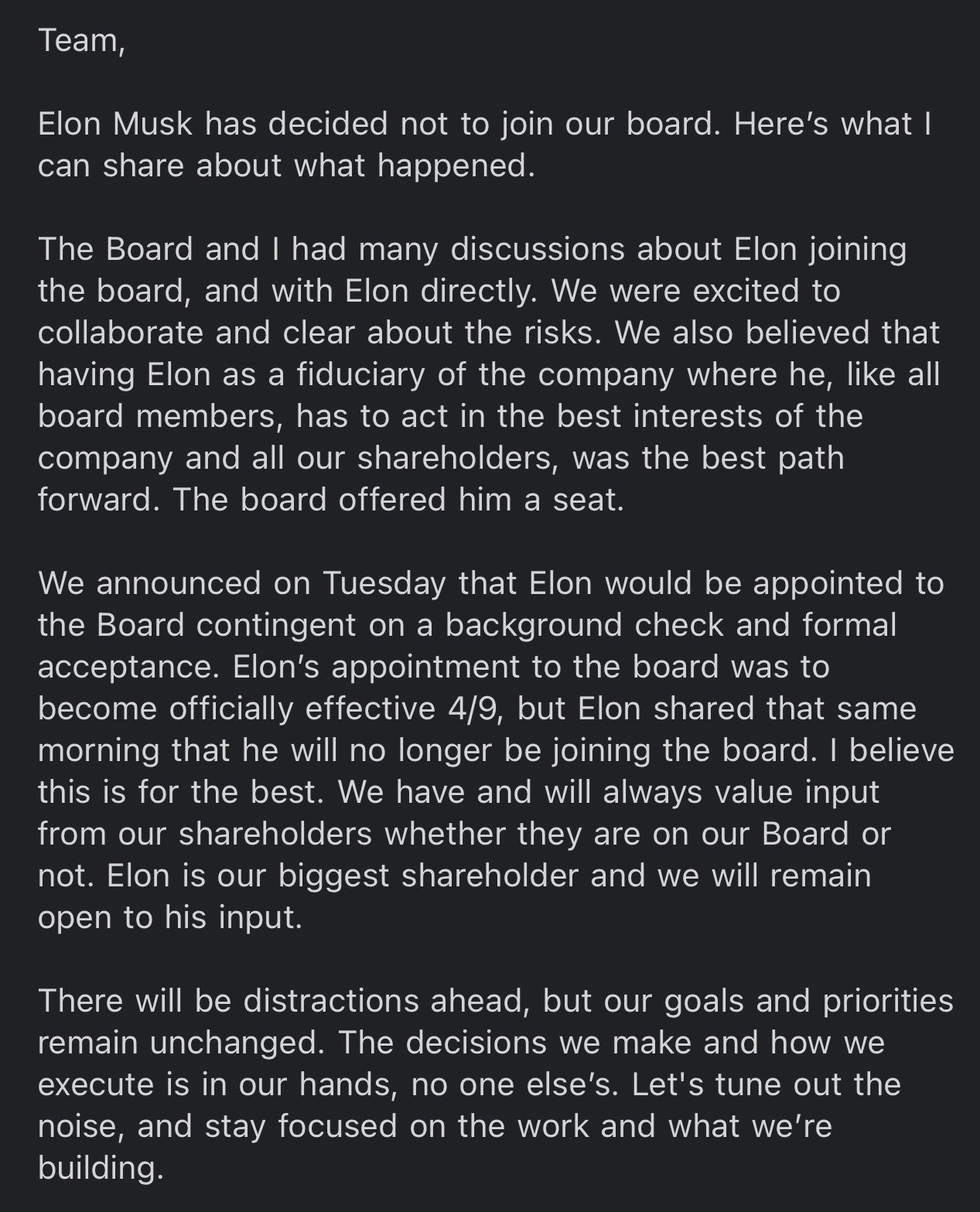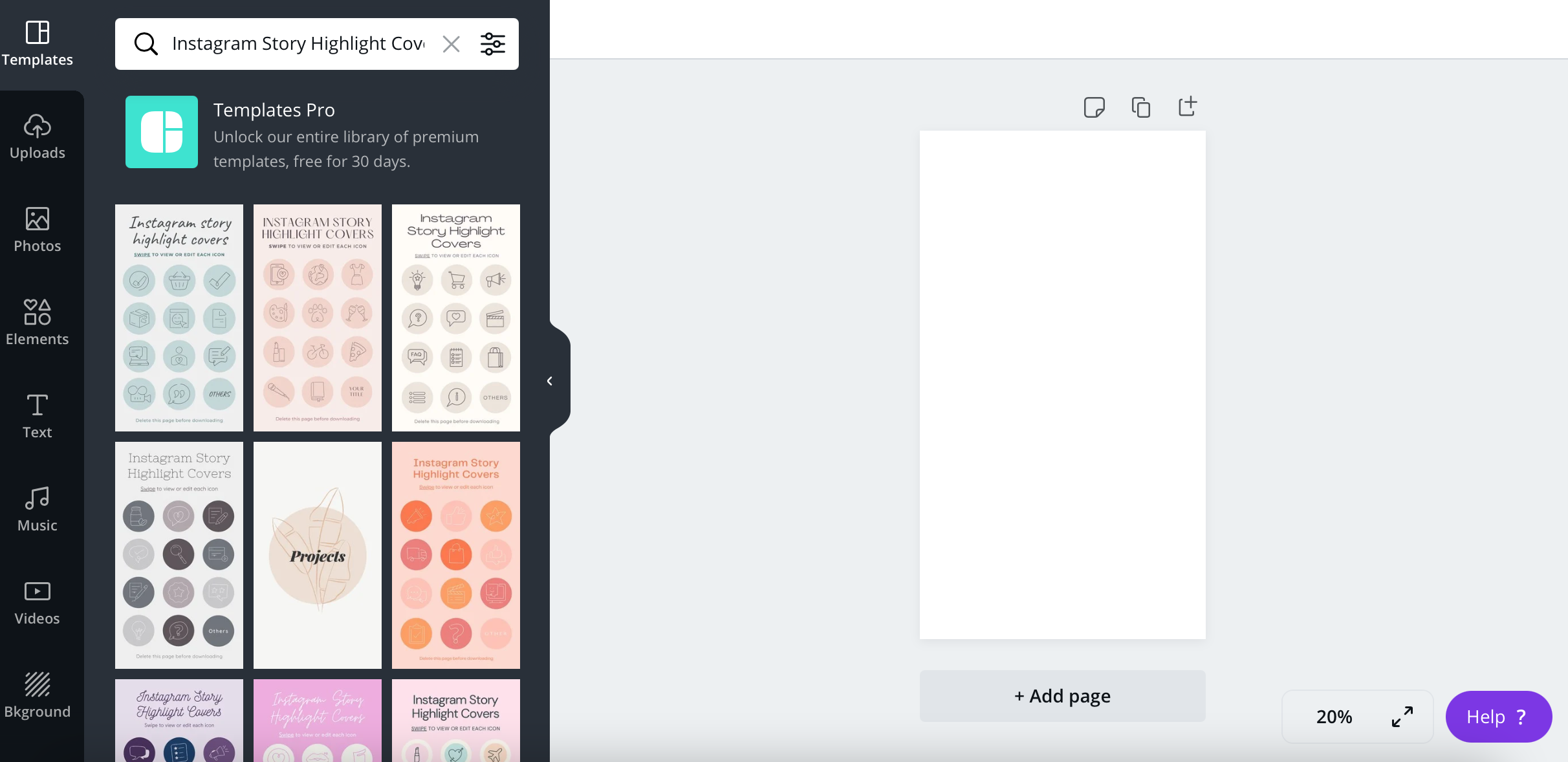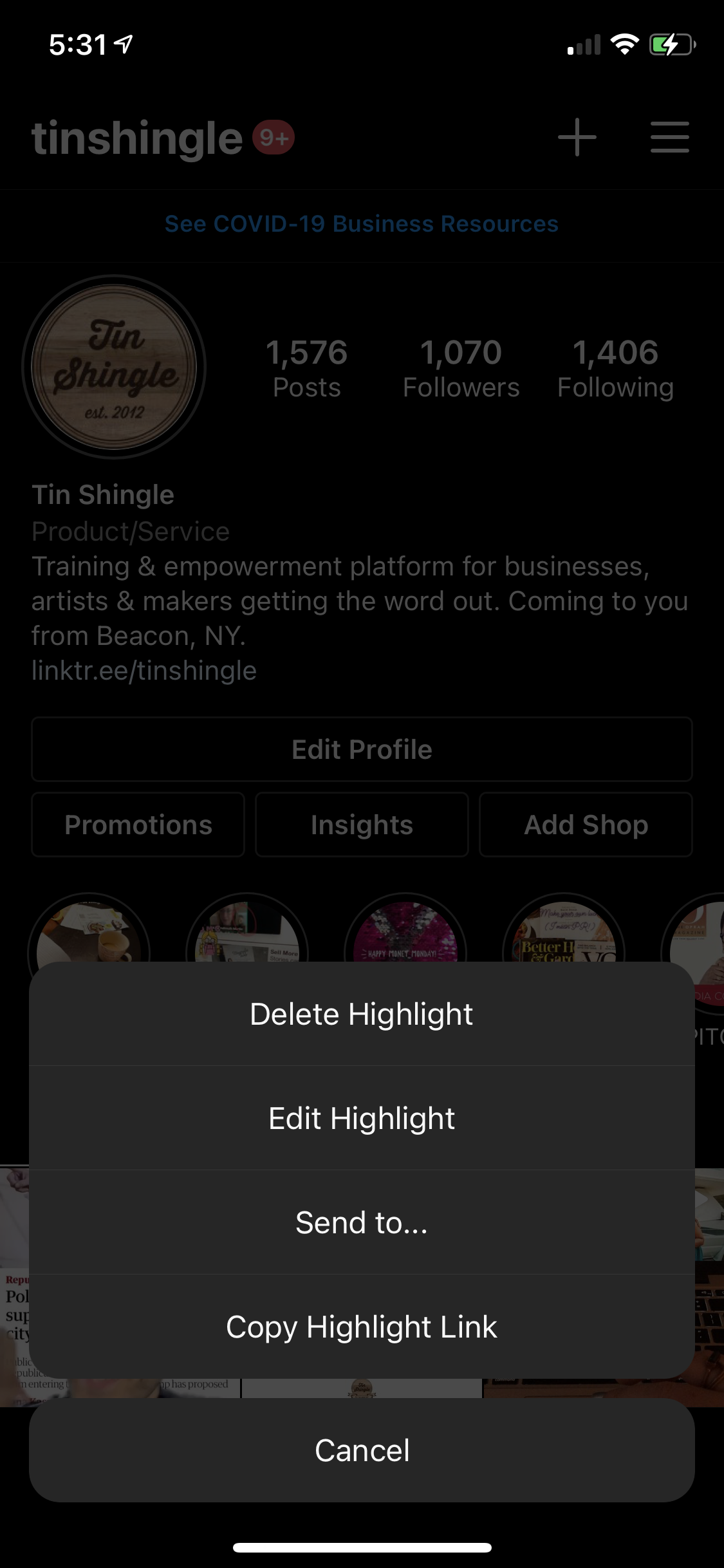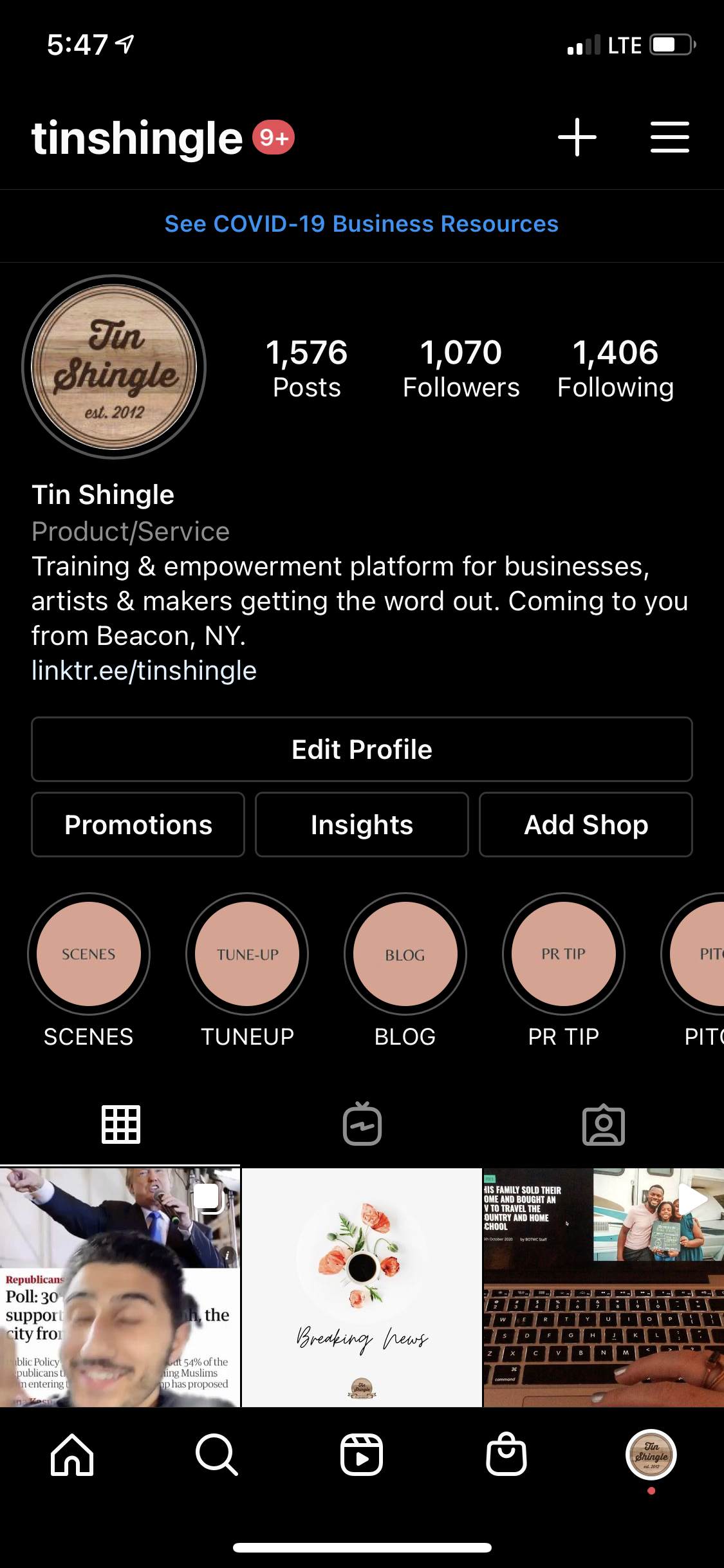Taking a moment here to give you permission not to be shy about what you do, offer, make or sell. We are in the season of Leo, and everywhere from Moon Omens to Refinery29 is telling us to release our voice, and let us shine.
Particularly inspiring was this paragraph from this Refinery29 article explaining this. After reading it, I made a video for Tin Shingle’s Instagram friends, to help those of us who need a push, break through an Instagram, TikTok or newsletter wall. Give it a listen below.
For those who find it hard to express their love for themselves, it may be hard to vye for breadcrumbs of attention and affection. Being one’s own PR person could be challenging for those who are modest. Therefore, it’s time to ditch the humble and passive approach to situations. Be loud and ostentatious, brag about your accomplishments, post thirst traps on social media, and show off your fabulous life to the world. Wear sequins and neon colors. Lean into your personal style. Flaunt your success. The reason why you should brag about your accomplishments is because the universe wants you to believe in yourself and to be confident. It’s not the month to be shy.
Scroll down to see this example of how the Abraham and Christian in Twins Barbershop in Beacon, NY live in Leo Season every day by having no shyness about promoting themselves and their talents.
Abraham and Christian opened Twins Barbershop in Beacon and are non-stop on the scene to reach the community, especially the youth - with their hair styles. They sponsor youth sports, and are the most popular vendor at Beacon High School Career Fair when they offer free hair cuts.
This portrait on the wall of them both styling is fitting for its bold look, reflecting the pride they both take in their work. Some may be modest about a self-portrait in their studio, but as a patron, this photo fits the space and only re-iterates their brand. The Twins always have capes that are color coordinated or of a theme they are sporting for that moment. Their own collection of art and figures is displayed in a protective case. Passion for their work and purpose is evident on all of the walls.
If you are having a moment where you could show yourself in a professional light, but hesitate, think of the Twins, and then do it.